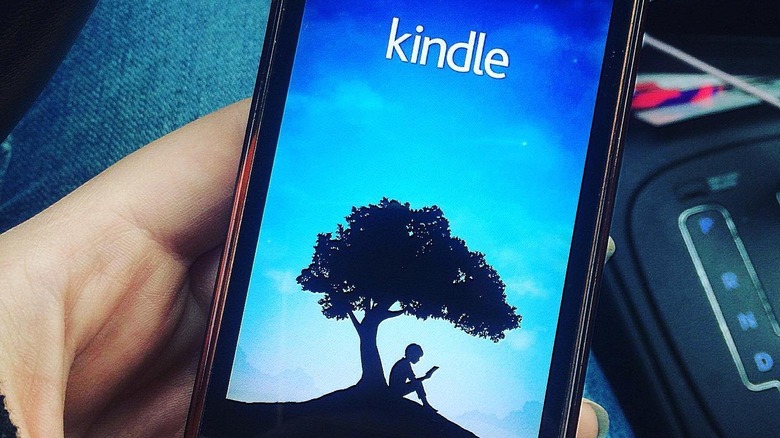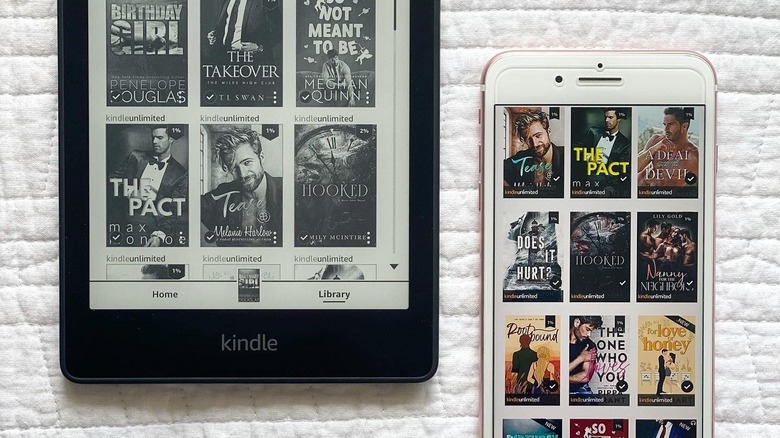Can You Read Kindle Books On Other Devices?
We may receive a commission on purchases made from links.
Amazon's Kindle brand has inarguably become a monolith in the e-books realm. With many generations of e-readers under its belt, the Kindle name has helped blaze the trail to making digital books both popular and accessible to the general public. That said, not everyone has the budget or inclination to purchase a dedicated e-reader — even Amazon's generally crowd-pleasing devices. So, what about aspiring readers who want to access a Kindle library without owning a Kindle itself?
Thankfully, Amazon has a solution for users across devices and operating systems. Rather than trying to gatekeep its book selection to promote proprietary device sales, Amazon offers a Kindle app that works for Apple iOS, Android devices, and even desktop computers. So, while some e-book aficionados are busy debating Nook vs. Kindle like "Twilight" teams to support their reading habits, you can also consider eschewing e-readers altogether. Depending on your preferences, the Kindle app may be all you need to luxuriate in your digital library.
Setting up the Kindle app on your device
Whether or not you have a separate e-reader, adding the Kindle app to your most-used devices is a no-brainer, giving you easy access to your favorite books anytime and anywhere. Here's how to get started. Navigate to the appropriate app store for your device — e.g. the Apple App Store or the Google Play Store. If you're downloading the app for a desktop computer, you may need the Mac or Microsoft App Stores. There, simply search for "Kindle," and the correct app should sit at the top of your results. Its icon looks like the silhouette of a child reading against a blue background. Click through to start your free download.
Once you've successfully installed the app, you must log in with the same email you use for your Amazon account. This will ensure that your app syncs properly with your Kindle purchases. Note: The Kindle app doesn't support direct purchases, so you'll still need to visit the Amazon website to buy new e-books, but they should quickly appear in your app library when the transaction is complete.
After that, you should be good to go! The world of Kindle e-books is now your oyster. Adjust the app settings to set preferences like font size and color scheme, and prepare to enjoy hours of reading. With the app now at your fingertips, this may also be a good time to consider Kindle Unlimited and explore the Kindle authors you should be reading right now.
Buying a Kindle vs. using the app
There's no rule saying that you have to choose between a physical e-reader or the Kindle app, and even diehard Kindle users can benefit from installing the app on their other devices. But if you're trying to decide between buying a Kindle and relying solely on the app, it can help to weigh the pros and cons of each.
On the side of dedicated e-readers, models like the popular Kindle Paperwhite are designed with readers in mind, incorporating e-ink displays that take it easy on your eyes and make your e-books legible even in direct sunlight. With up to 16 gigabytes of storage space, your Kindle can hold thousands upon thousands of digital books without stealing space from your photo reel or text messages. Meanwhile, waterproofing keeps the device safe at the beach or in the bath, and the battery life is supposedly legendary, as Amazon claims that the Kindle Paperwhite can last "up to 10 weeks" on a single charge.
If you're in the market for an e-reader, Kindle has a lot to offer. Still, the Kindle app has advantages of its own. For one thing, it's free to install, while a Paperwhite can cost up to $150. Prioritizing your Kindle app also means that you don't have to tote an extra device — you can simply access your favorite books from a phone or tablet you're already carrying. Typically, smartphones and tablets also have more responsive touchscreens, plus color displays that the Paperwhite lacks.